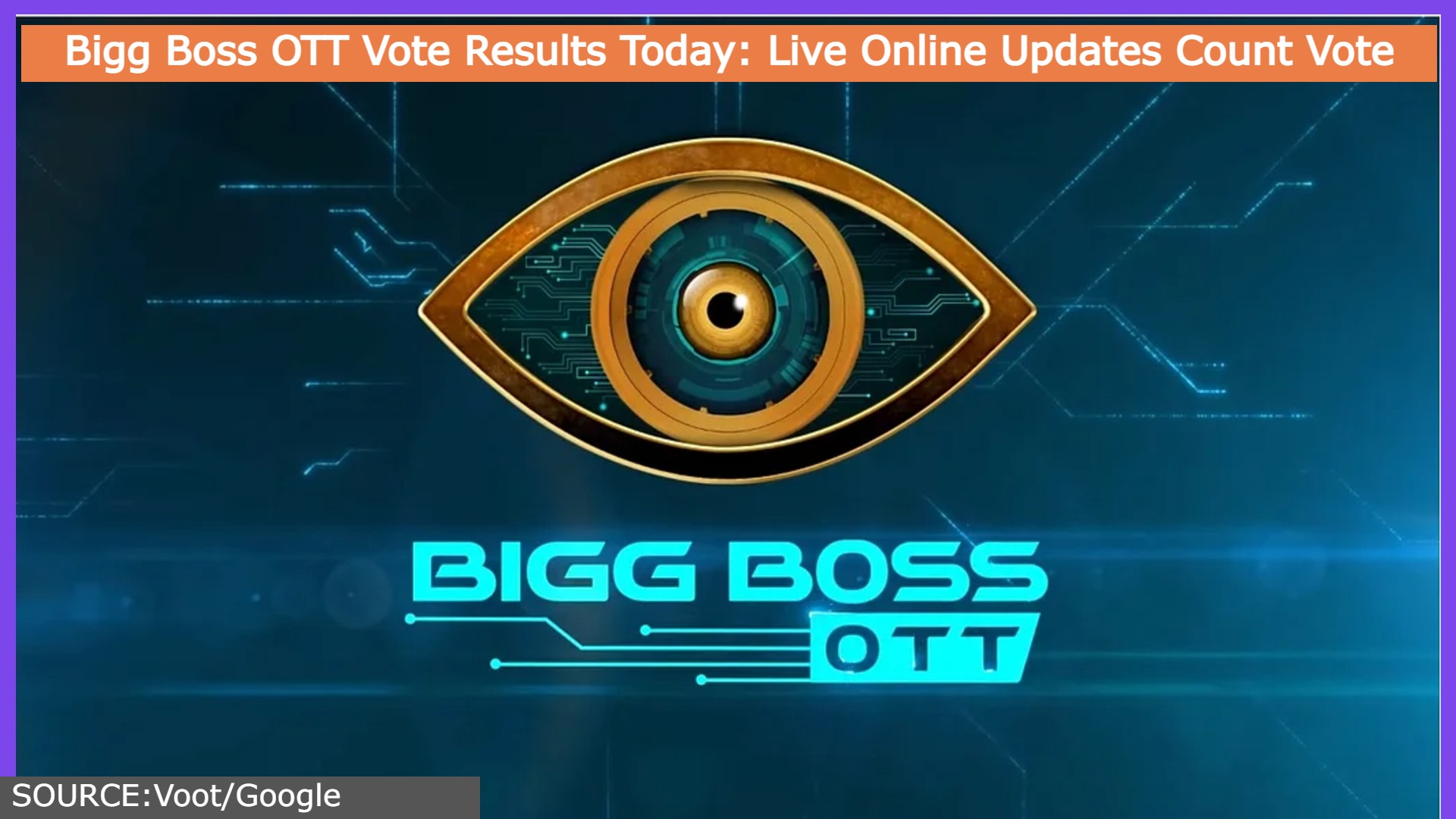Google’s email service Gmail (Gmail) offers only 15GB of free storage. Gmail account is used personally and professionally. This is due to the fact that its collection (Gmail storage) is completed in a short time. You should also keep in mind that if the cache is full you will not be able to send or receive a single email. In such a situation, it is important that you clean up your Gmail account on time.
Save money this way
After completing your free Gmail account, you can purchase additional storage from Google if you wish. Google charges Rs 130 per month for 100GB storage. But we advise you to swatch clean only the collection. So here’s how to clean up your Gmail account and save money:
Also read: No need to keep Aadhaar card, Download E-Aadhar Card on Phone
Delete files on Google Drive according to size
* Open this link on the desktop (https://drive.google.com/#quota)
* Login to your Gmail account.
* Here all your files are merged in a descending order of size.
* Delete files that you no longer need.
No need to write without typing, send messages on WhatsApp
How to Delete Large Emails from Gmail
* Go to Gmail.com and login with your Google Account.
* Type “has: attachment is large: 10M” in the search bar.
* This brings up all emails with attachments greater than 10MB.
* Select the emails you don’t want and tap the Delete button.
* Now go to Trash and tap the empty trash button to clear your account.
* Now go to the spam folder and click ‘Delete All Spam Messages’ now.