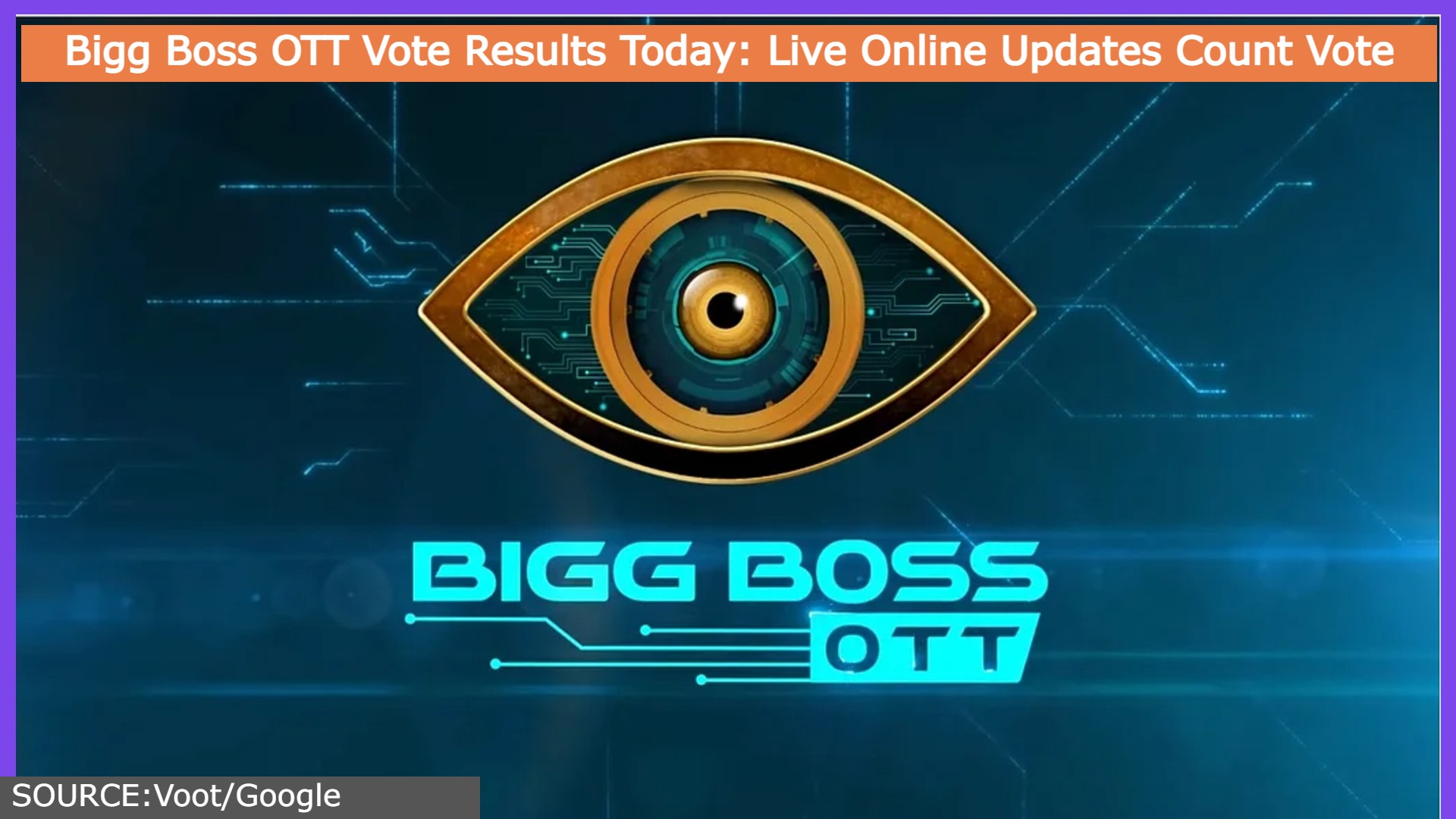India’s popular digital payment media BHIM-UPI is now approved in neighboring countries as well. It was inaugurated today by Finance Minister Nirmala Sitharaman and Bhutan Finance Minister. With today’s announcement, payments can now be made through Bhim-UPI in Bhutan, except India. This further strengthens the bilateral relationship between the two countries.
Chinese hackers targeting SBI customers to avoid sharing such information: Bank
At the beginning of Bhim-UPI, Finance Minister Nirmala Sitharaman said, ‘There is no better place to be. This is because every traveler from India to Bhutan walks on that soil very warm. ‘This is a huge success for Bhim-UPI,’ he said.
Bhim-UPI is one of India’s achievements in terms of fintech, in which India has invested a lot and encouraged our start-ups to come up with solutions. So, Bhim-UPI is one of the best successful experiments we have undertaken: Nirmala Sitharaman
– ANI (@ANI) July 13, 2021
First download the BHIM app from the Google Play Store.
After that register your bank account in this application.
Register and set the UPI pin for yourself.
The user’s mobile number is his payment address.
Once your registration is complete, you can start your business on the BHIM app.
7th Pay Commission: Central employees can only get good news about DA in July! Know the latest updates
How to send and receive money through Bhim Aap ??
You can automatically send your friends, family members and users away from the BHIM app.
All transactions in the BHIM app can be sent to a registered mobile number, such as a payment address.
You can even transfer money to banks without a UPI facility.
You can get help from MMID and IFSC for that.
You can also send a request to receive money from any registered mobile number or user.
Pan-Aadhaar link: My date of birth is not the same as PAN and Aadhaar, how do I link them?
How to set UPI PIN for Bank Account in Bhim App?
First go to the main menu of the BHIM application.
After that select the bank account.
After that select the UPI pin, select.
You must then enter the 6 digit number of your ATM / Debit Card along with your card’s expiration date.
After that you will receive an OTP.
After dialing it in the app, you can create your UPI PIN.