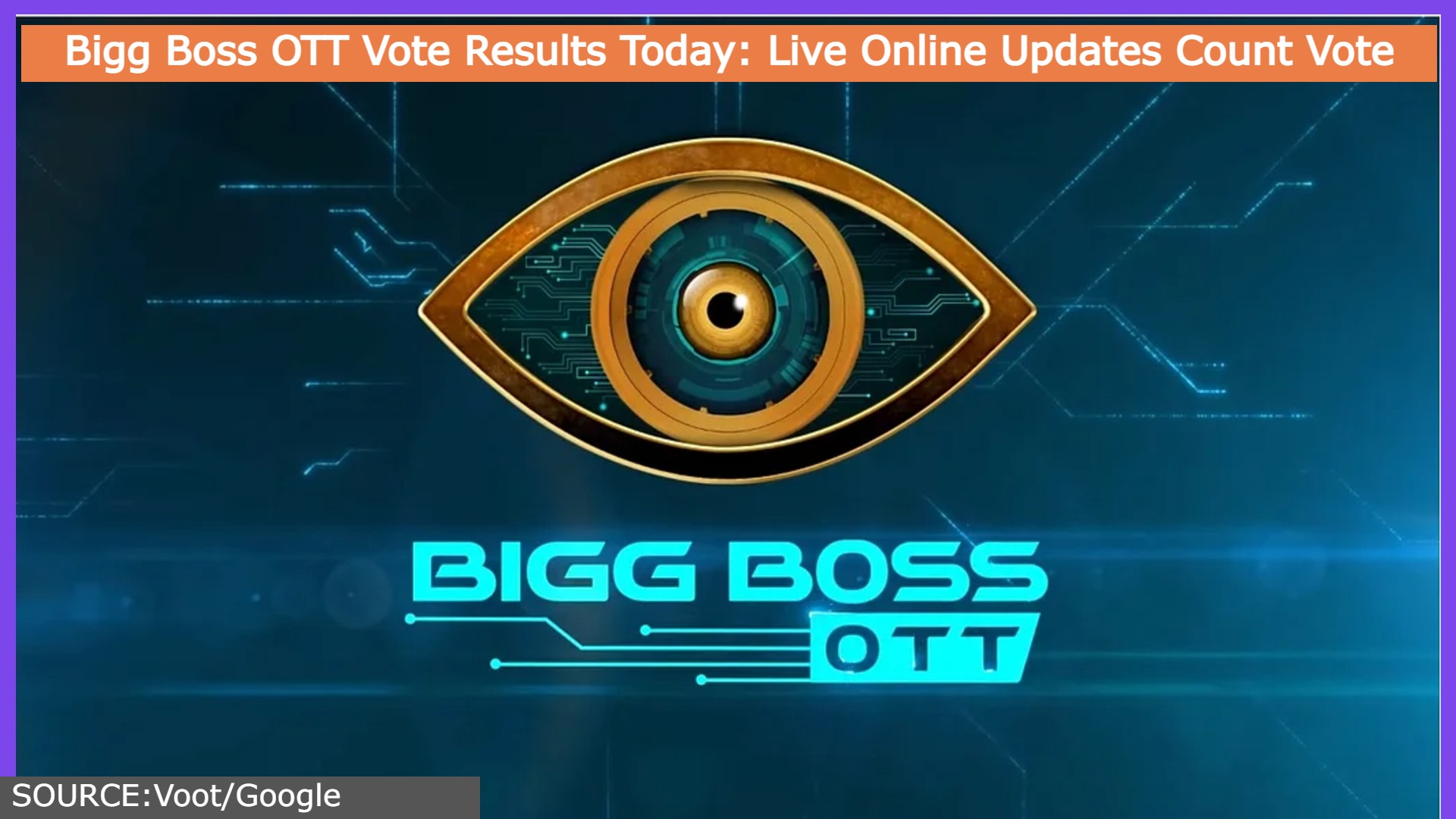Billions of people worldwide use the instant messaging app WhatsApp (WhatsApp). Obviously, unlimited messages are sent throughout the day. Everyone can send a message by typing. Today we will tell you how to send text messages on WhatsApp without typing. You can use this method not only for WhatsApp, but for any application you need to type.
This feature works on your voice. That is, you have to say whatever message you want to send and the message is typed. After typing the message, all you have to do is press the Send button. Your phone’s keyboard is the key here. For example, we have a Samsung phone and only use a Samsung keyboard. If you wish, you can download the Google Indic Keyboard from the Google Play Store, which also supports Hindi.
Also read: Change the number on WhatsApp without losing any old data, learn the whole way
How to type and send messages without typing
1. For this, open WhatsApp and go to the chat you want to send a message to.
2. Now open the keyboard to type the message. Most keyboards have a mic symbol at the top. Just tap it.
3. Keep in mind that the mic is also made to send voice messages to WhatsApp. You don’t use it.
4. Now Mike will start in front of you and you will be asked to try.
5 WhatsApp Tricks With Blue Tick To Hide The Profile Picture
5. Say whatever message you want to send. When your message is complete, tap the icon on the mic.
6. What’s special is that most keyboards nowadays also support Hindi with English.
7. For example we said – how are you. (Op Kaise Hai)
8. Anything you said will be typed. Now all you have to do is press the Send button.
.