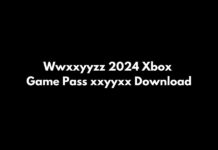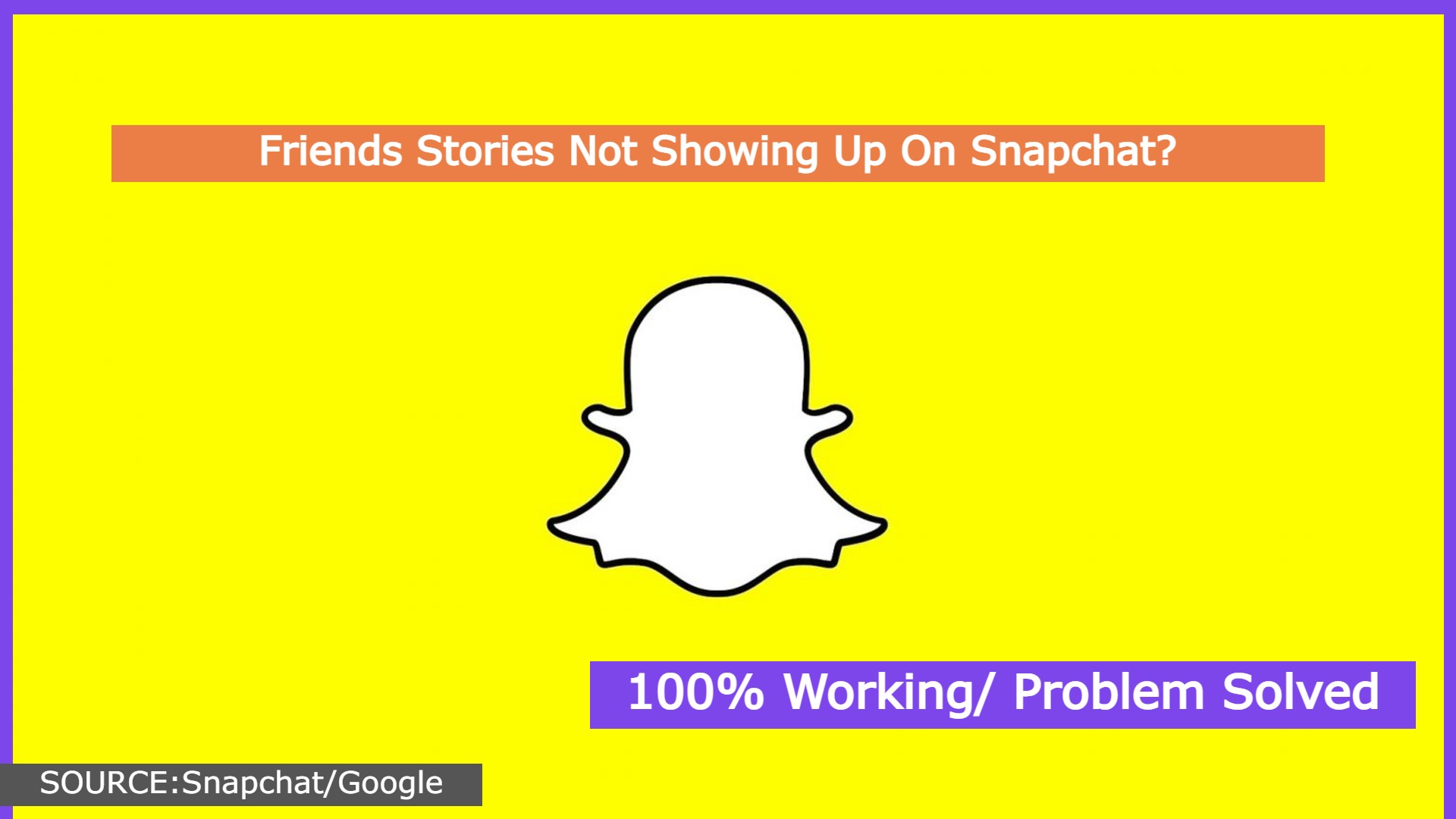CODM Emote Redeem Code 2021 – Open Call of Duty: Mobile on your device and go to the profile section in the upper left corner of the main screen. Copy the UID from the player profile and close the game. Now, go to Call of Duty: Mobile Redemption Center. Get the code in your UID and the respective boxes that you copied from the game.
CODM Emote Redeem Code 2021
Below code Redeem this coupon code for Don’t Shoot emote
- BIVJZBZSUQ
Latest Codes for Call of Duty mobile Emote for June 2021?
COD Mobile User ID (UID) or Character ID is a unique number or ID assigned to each user. This is a numerical and unique ID that the system automatically assigns to the user during registration in the game.
| Redeem Code | Rewards |
|---|---|
| BIVJZBZSUQ | Don’t Shoot emote |
How to unlock the Bish emote in Call of Duty Mobile
- Copy your UID from your CODM profile.
- Visit the COD Mobile Redemption Center. Click here.
- Paste the UID in the first box.
- Copy the following code and paste it into the next box: BFNGZCZ5EM.
- Enter verification code.
- Uninstall your profile and exit.
Redeem your 2XP codes at callofduty.com/promotions/redeemcode. Please note: After redeeming the code, 2XP minutes may take up to 48 hours to appear in the game.
KEY HIGHLIGHTS