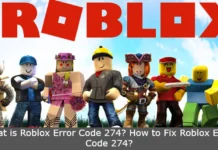Amazon Prime Video, or simply Prime Video, is a subscription video on demand from Amazon.com, Inc., which is offered as a standalone service or as part of Amazon’s Prime subscription.
Amazon Prime Video Working worldwide, the service may require access to a full Prime subscription. In countries such as the United States, the United Kingdom, and Germany, the service is accessible without a full subscription, but in Australia, Canada, France, India, Turkey and Italy, it is only accessible through the dedicated website.
Prime Video additionally offers a content add-on service in the form of channels known as Amazon Channels or Prime Video Channels, allowing users to subscribe to additional video subscription services from other content providers on Prime Video, such as HBO, Showtime, Starz play, and Tremor. Amazon Prime Video is Available in Various platform like android, windows and Ios Users.
How to change video quality in amazon prime for PC/Desktop Users
Follow these steps to fix to change the video quality in amazon prime video for online streaming
- Open amazon prime official website amazon prime from your browser and log in from your existing amazon account using amazon login id and password

- You must need an amazon prime subscription for watching amazon prime video, use ur amazon prime account id and password.
- Once after successful login, the amazon prime video home page will open
- Select a movie or series you want to watch, click start playing that.
- At the bottom of the video player, You will see a grey colour HD icon while watching series, which means video quality may be high i.e more than 1080p video quality, It will automatically change and some times and gives you the best picture quality also consumes more data when ur picture quality is more.

- If you want to adjust the video quality of Amazon Prime Video, then there is a setting or gear icon at the top right corner of the video player. When you click on it its will show some video settings on it.
Three video quality settings are Good, Better And Best,
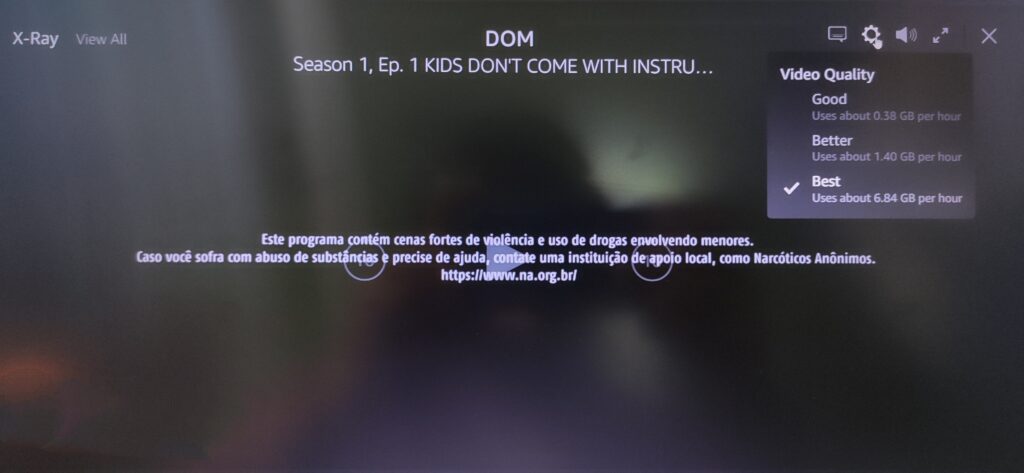
In Good Video quality setting which consumes fewer internet data (consumes 0.38GB Per hour) and video quality is Around 480p,
Better Video quality setting which consumes a little bit more internet data (consumes 1.4GB Per hour) compare to good video quality setting and video quality is 720p And in
Best Video quality setting which consumes more internet data (consumes 6.84GB Per hour) and video quality are more than 1080p, in best video quality it will show maximum video quality depending upon desktop/laptop display resolution. Here you can change video quality as per your requirement. There are not any default settings for changing video quality, you will need to change video quality every time while watching new movies or series.
How to change video quality in amazon prime for Mobile User
Follow these steps to fix to change the video quality in amazon prime video for online streaming for mobile users
- Open amazon prime official website amazon prime from your browser and log in from your existing amazon account using amazon login id and password follow the same steps as mentioned for desktop users above.
- You will see an option of My Staff on the right side from the bottom corner, you have to click on that icon (See this below image)
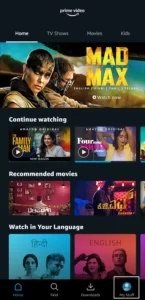
- after clicking on that icon, A gear or setting icon will appear on the top right side of the phone screen, click on it. (See this below image).

- After clicking on that option there a page will appear & there will be a Stream and download option on the first click on that option (See the below image)
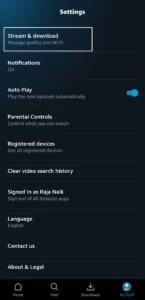
- After click on the Stream and download option, it will show some video settings on it, Stream Quality, there are 4 options Stream Quality Best, Better, Good, and Data Saver.
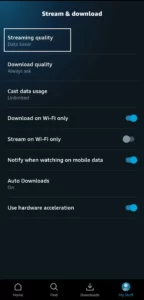
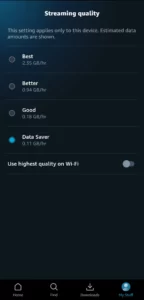
In Best Video quality setting which consumes More internet data (consumes 2.35GB Per hour) and video quality is also maximum, 1080p depending upon your mobile display resolution.
In Better Video quality setting consumes fewer internet data as compare to best settings (consumes 0.94GB Per hour) and video quality is around 720p clarity.
In Good Video quality setting consumes fewer internet data as compare to best settings (consumes 0.18GB Per hour) and video quality is around 480p clarity.
In Data Saver Video quality setting consumes fewer internet data as compare to the best settings (consumes 0.11GB Per hour) and video quality is less or arround 480p clarity.
Here you can change video quality as per your requirement!, And Also U Can Adjust Cast data usage Settings Also while casting on a larger screen like TV, Projectors Etc
There Will be 3 options available Unlimited, Balanced, And Data Saver
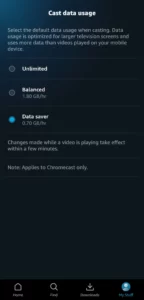
In Unlimited cast setting, video clarity is very high, and more data will be consumed,
In the Balanced Cast setting, video clarity is better as compared to the data saver setting and also a little bit less data consumed as compare to unlimited settings.
In the Data saver cast setting, video clarity is not so good but ok
You can use this setting for defaults this setting applied for every video u watched on amazon prime only in mobile data connection, for the wifi setting we will update in the next paragraph!