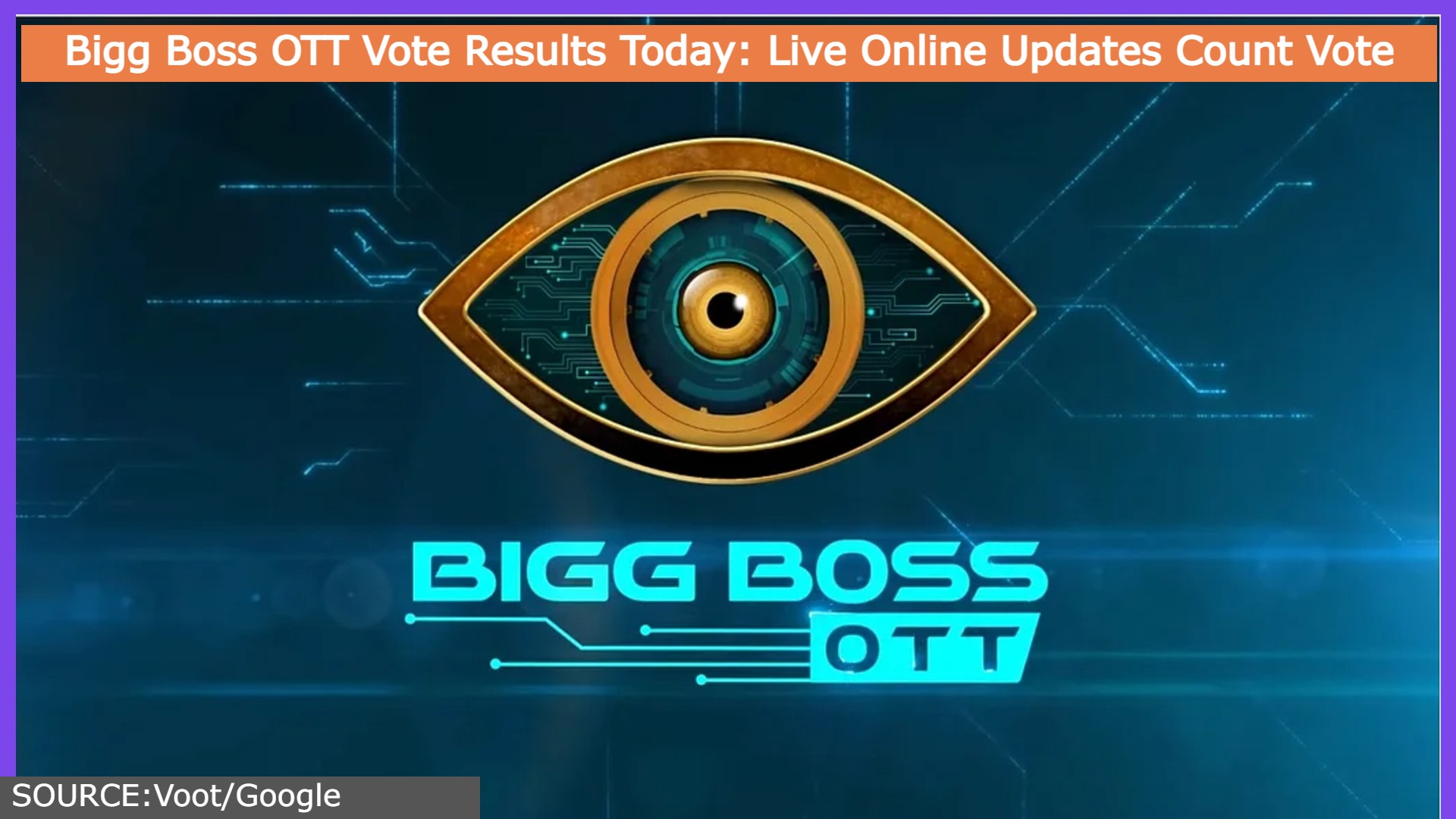How can I login to Zerodha without Totp?
Login to the kite with Web> Account> My Profile> Password and Security Under 2 Factor TOTP, click Disable. Enter your password and PIN. And you’re done.
To register a mobile device for use with the TOTP tool:
- On your mobile device, open the Google Authenticator app.
- Select Settings > Add an account.
- Use either of the following methods to configure the account: Scan a barcode: Select Scan a barcode.
- Specify a unique name for the account.
- Tap Done.
How To Enable TOTP in Zerodha Mobile App
- How to setup TOTP?
- Log into Kite, and click on your client ID on the top right-hand corner of the page and
- select ‘My Profile’ from the drop-down.
- Click on ‘Password & Security’
- Once you do, click on ‘Enable 2-step TOTP’
- Enter the OTP received on your registered email ID.
KEY HIGHLIGHTS