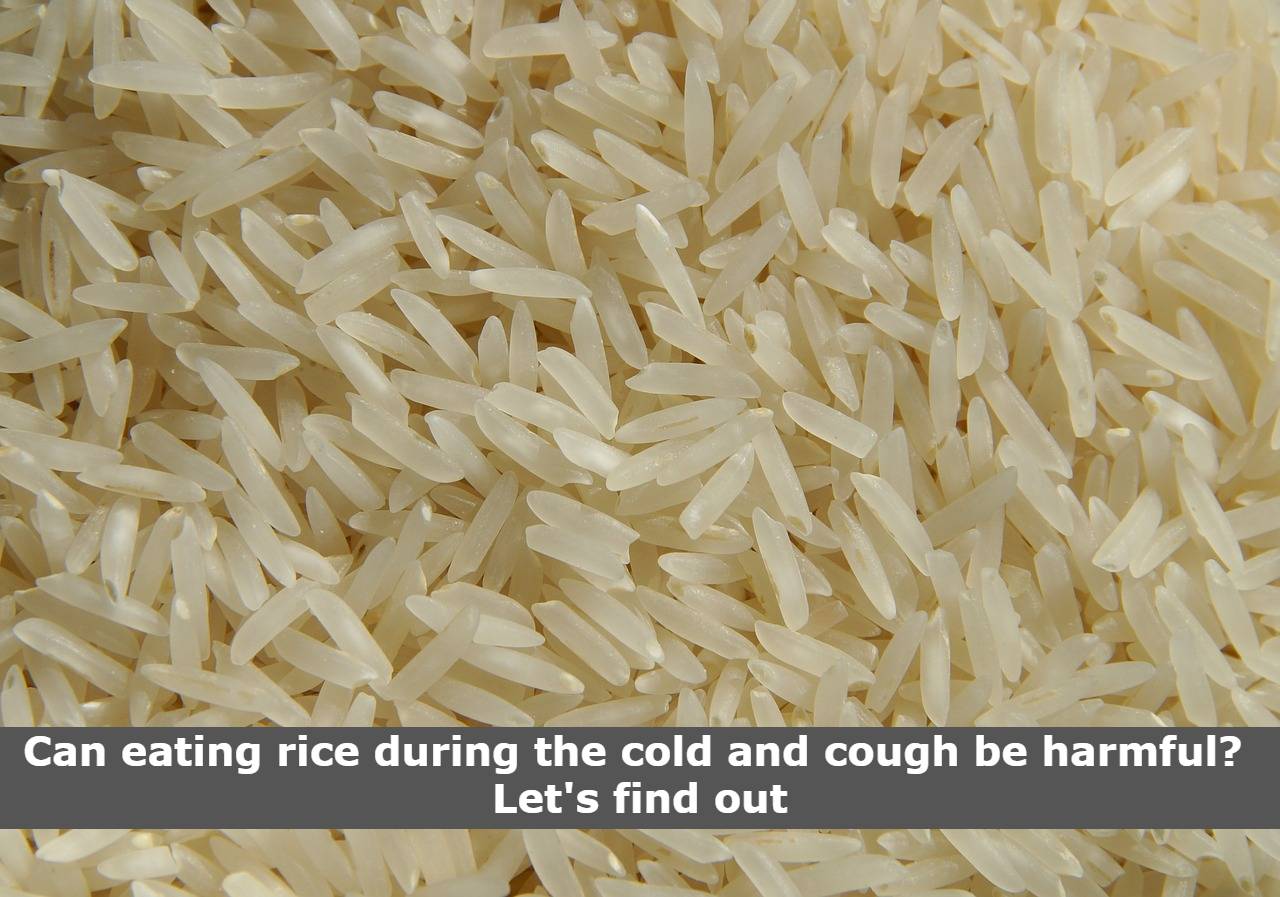If you are tired of sitting at home and looking for earning options, this good news for Reliance Jio is very useful. Today we are telling you about Reliance Jio service, through which you can make big money. The name of this service for Geo is Geo POS Lite. Let us tell you, this service was launched last year during Lockdown. Let’s explain in detail what Geo’s service is and how you can earn through it.
What is Geo POS Lite?
It is a Geo App which is currently only available on Android phones. This app can be downloaded for free from Google Play Store. This is the way to make money from the Op. Geo POS Lite is a community recharge app that lets you recharge not only yourself but also others. When you recharge someone else, you get 4.16 percent commission. For example, if you recharge someone for Rs 100, you get about 4 rupees as a commission. These 4 rupees will be your earnings.
Read on
How to Register in Geo POS Lite Op
>> First download the JioPOS Lite App from the Google Play Store.
>> Then open it and tap on ‘Allow All’. In this, you have to approve the SMS, contact and location.
>> Then the Sign In Sign Up page will appear, tap on Sign Up.
>> In this you have to enter your e-mail id and geo number.
>> Then tap on OTP Generate. Once this is done, within a few seconds, Geo will send OTP to your registered mobile number.
>> Then enter the received OTP and tap on Validate OTP. The system automatically validates the OTP.
>> After this, your details name and e-mail id will automatically appear on the screen.
>> After this select your workspace option, adjust the location and tap on Done.
>> Then accept the terms and conditions and tap Continue.
>> after that you have to tap login. After entering the number, OTP will be sent to your number. Make it valid.
>> Then you need to create your mPIN. After creating the PIN of your choice, you need to tap Setup.
Also Read: Big News For Smart Watch Lovers! Rs. A smartwatch with great features released at a price below 1800
Steps to recharge someone else
>> To recharge you have to tap recharge on the home screen. Then you need to enter the customer’s geo number and tap Submit.
>> After this you have to select a project from the list and tap on Purchase.
>> Then you have to validate it by entering your mPin.
>> After this a message with the transaction ID appears on the screen.
>> Finally tap on the last one. After that it will be recharged.
Before recharging any number, note that you will need to enter a minimum balance of 500 in your account.
>> To view your earnings in the App, you can go to My earnings on the home screen. From here you can add money to the wallet. To track the transaction, go to Passbook. The last 20 days of trading can be seen here. So this way you can make money by recharging at home.